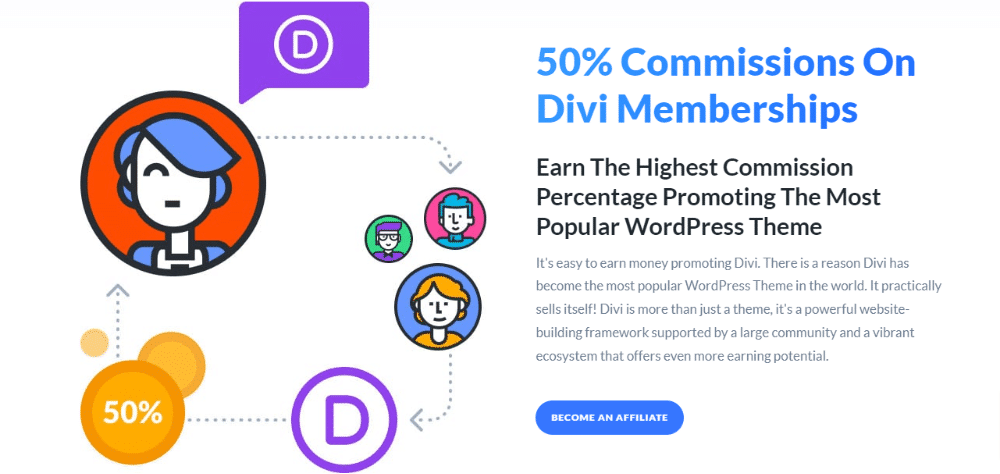Elegant Themes has been a go-to solution for web designers and developers seeking diverse, innovative, and easy-to-use themes. The platform provides an impressive lineup of themes and plugins, such as the popular Divi, Bloom, and Monarch. Each of these serves its own purpose, making web design a seamless process, even for beginners.
However, as with all things, there may come a time when you need to cancel your Elegant Themes subscription. Perhaps you are looking to change platforms, or you’ve decided to simplify your online presence, or maybe your web development project has come to a successful conclusion. Regardless of the reason, it’s important to understand the process of cancelling your Elegant Themes subscription.

Understanding Elegant Themes
Before we delve into the cancellation process, let’s take a moment to appreciate what Elegant Themes offers. By providing access to myriad themes and plugins, the platform gives users an unparalleled level of customization. The user-friendly interface of Elegant Themes makes it easy for individuals with no coding experience to design stunning websites.
Divi, arguably the flagship theme of Elegant Themes, is famed for its versatility and customizable nature. With Divi, you can design and build your site on the front end, visually changing everything in real-time. The Bloom plugin makes it incredibly easy to set up email opt-ins to grow your subscriber list, while the Monarch plugin allows for seamless social sharing.
Elegant Themes truly is an all-encompassing platform for those who are passionate about web design and development. However, despite the range of benefits, circumstances can change, and you might find yourself needing to cancel your subscription.
A Detailed Walkthrough of Cancelling Your Elegant Themes Subscription
To help you navigate the process, here is a comprehensive, step-by-step guide on how to cancel your Elegant Themes subscription.
Step 1: Log into Your Elegant Themes Account
The first step is to log into your Elegant Themes membership account. Visit the Elegant Themes website and click on the ‘Member Login’ button, usually located in the top right corner of the page. Enter your username or email address and password to log in. If you’ve forgotten your password, click on the ‘Forgot Your Password?’ option, and you’ll be guided through the process of resetting it.
Step 2: Access Your Account Details
Once you have successfully logged in, the next step is to navigate to your account details. This is the hub for all your account information, including your subscription details. To access it, find the ‘Account’ tab on the left side of your dashboard. Clicking on it will reveal a dropdown menu with various options.
Step 3: Enter the Subscription Section
From the dropdown menu, find and click on the ‘Subscription’ option. This page provides a detailed view of your subscription status. It includes information about your payment plan, the date of your last payment, and when you’ll be billed next. It’s wise to review all this information thoroughly before initiating any changes.
Step 4: Cancel the Subscription
After verifying your subscription details, you can now proceed to cancel your subscription. Look for the ‘Cancel Subscription’ button. Clicking this button will begin the cancellation process. Make sure you read through any confirmation prompts or surveys to complete the cancellation.
It’s important to note that cancelling your subscription won’t delete your account or website data. It simply prevents further billing and may restrict access to certain premium features and updates.
Upon successful cancellation, you’ll receive a confirmation email from Elegant Themes. Make sure to save this email as it serves as proof that you have successfully cancelled your subscription.
Post Cancellation: What’s Next?
After cancelling your Elegant Themes subscription, you might find yourself wondering what’s next? The world of web development is vast, offering a multitude of platforms to explore. If you’re looking to switch platforms, WordPress offers numerous other themes to consider. Shopify is an excellent option for e-commerce sites, while Squarespace is renowned for its stylish, user-friendly design templates.
Cancelling a digital subscription, whether it’s for a web design platform like Elegant Themes or another service, can be a significant decision. However, with this comprehensive guide, the process can be quick and straightforward, allowing you to make the changes you need with confidence.
Remember that endings often signify new beginnings. So, while it might be goodbye to Elegant Themes for now, it could also be the start of an exciting new chapter in your web design journey. Let’s continue to embrace the ever-evolving digital world and the endless opportunities it presents!
FAQs about Elegant Themes and subscription cancellation:
What happens to my website if I cancel my Elegant Themes subscription?
Cancelling your subscription does not delete your website or any of your data. However, you will lose access to premium features, updates, and technical support from Elegant Themes.
Will I receive a refund after cancelling my subscription?
Elegant Themes offers a 30-day money-back guarantee. If you’re cancelling your subscription within 30 days of purchase, you’re eligible for a full refund. If you’re past this period, unfortunately, no refund is available.
Can I reactivate my Elegant Themes subscription after cancellation?
Yes, you can reactivate your Elegant Themes subscription any time after cancellation. Simply log into your account, navigate to the subscription section, and choose to renew your subscription.
What are some alternatives to Elegant Themes?
There are many alternatives to Elegant Themes, each offering its own set of features. Some popular options include: WordPress’ native themes, Shopify (for e-commerce websites), Squarespace, Wix, and Avada for WordPress.
Do I lose access to the Divi theme after cancellation?
After cancellation, you can still use the Divi theme on your site, but you won’t receive any new updates, premium features or have access to customer support. It’s recommended to keep your theme updated for optimal performance and security.